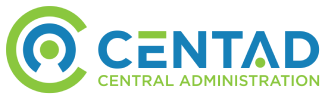Enterprise Managed Support Service Overview Ultimate coverage for heavy utilization of SharePoint, Office 365, SQL Server, Azure. Managed Services Agreement Contract Length Annual or Month-to-Month Plans starting at 40 hours/month Service Hours 8am-6pm Response Time SLA (hours) 2 Resources Dedicated Team Communication Options Web ticketing system Yes Email Support Yes Phone Support Yes 24x7 Emergency Line Yes Support Areas End User Yes Administration Yes Advisory Yes Development Yes 3rd party tools Yes Office 365 Technologies SharePoint Yes Teams Yes Delve Yes Forms Yes OneDrive Yes Skype for Business Yes Stream Yes Sway Yes Yammer Yes Flow Yes PowerApps Yes Power BI Yes Project Yes On-Premise Technologies SharePoint Server Yes SQL Server Yes Microsoft .NET Yes Windows Server Yes Active Directory Yes Project Server Yes SSRS Yes Cloud Technologies Azure Active Directory Yes PaaS (Azure, AWS) Yes IaaS (Azure, AWS) Yes

- Microsoft Technology Experts On-Demand
- SharePoint, Office 365, SQL Server, .NET and Cloud
- 0-2 Hour Response Time
1. What is SharePoint?
SharePoint is web based software that is used to share information about specific projects, documents or reports with the other members of your team, department or any other organization that may be on campus or off campus.
2. What internet browsers are supported by SharePoint?
SharePoint supports several web browsers that are most commonly used like the Internet explorer, Mozilla Firefox, Safari. However, some browsers may cause some functionality to be limited or available only through some alternative steps. At times, some of the functionalities may not be available for noncritical administrative tasks.
3. Are the SharePoint plans in Office 365 same as SharePoint Standard and Enterprise?
No, each plan has specific features and limitations. Users choose the plan according to their business requirements that can make a difference in their business.
4. Why should I use SharePoint Document Libraries and OneDrive instead of a file share?
SharePoint has a document version control and this allows the users to check the documents for modification and then save them accordingly. Users can view the present status of the documents and even see who has checked out and can receive notifications when a document is changed and saved. It also makes it easy to restore a document to its previous state in case of any issues.