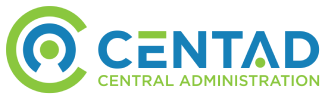SharePoint Consulting Services is key to making sure your environments are deployed properly, maintained, and governed properly.
CENTAD has over a decade of experience as a Microsoft SharePoint expert, and offers a variety of SharePoint development services, including high levels of customization.
We work with you to develop an implementation plan specific to the individual needs of your business. As a certified Microsoft Gold Partner, we are well equipped to handle all aspects of SharePoint migration, from development and implementation, to personalization and training.
At CENTAD, we are dedicated to helping you enhance communication and collaboration, improve workflow, and shake unnecessary costs.
CENTAD SharePoint Consultants and Office 365 Consultants will provide assistance with essential business services, including Defining Strategy, Implementing Security Policies, Development of Extranet Portals, SharePoint best practices and more.
Sharepoint was originally designed for Large Corporations. After purchasing a subscription to Office 365 or SharePoint Online, it is mandatory that you hire a SharePoint Consultant to help you navigate the in’s and out’s of Sharepoint.
Without a SharePoint Consultant you will be scratching your head trying to figure out why it is not working for you.
Here are a few reasons you should hire a Sharepoint Consultant: