How Outsourcing SharePoint Services allow your internal departments to focus on delivering value to your business
The time has finally come. You’ve poured your blood, sweat, and tears into...
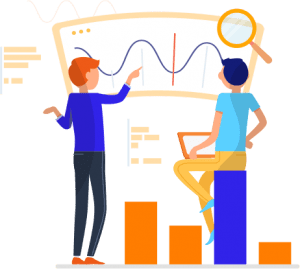

We enjoy adapting our strategies to offer every client the best solutions that are at the forefront of the industry.









SharePoint is web based software that is used to share information about specific projects, documents or reports with the other members of your team, department or any other organization that may be on campus or off campus.
SharePoint supports several web browsers that are most commonly used like the Internet explorer, Mozilla Firefox, Safari. However, some browsers may cause some functionality to be limited or available only through some alternative steps. At times, some of the functionalities may not be available for noncritical administrative tasks.
No, each plan has specific features and limitations. Users choose the plan according to their business requirements that can make a difference in their business.
SharePoint has a document version control and this allows the users to check the documents for modification and then save them accordingly. Users can view the present status of the documents and even see who has checked out and can receive notifications when a document is changed and saved. It also makes it easy to restore a document to its previous state in case of any issues.
SharePoint & search marketing news and chatter from CENTAD. As well as these existing tools, we’re in the unique position.
The time has finally come. You’ve poured your blood, sweat, and tears into...
The time has finally come. You’ve poured your blood, sweat, and tears into...
You and your business deserve access to the transformative software and...
If you operate a business, you may have heard of Microsoft SharePoint as an...
When you own a company, you are always looking for the best ways to manage...