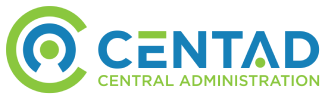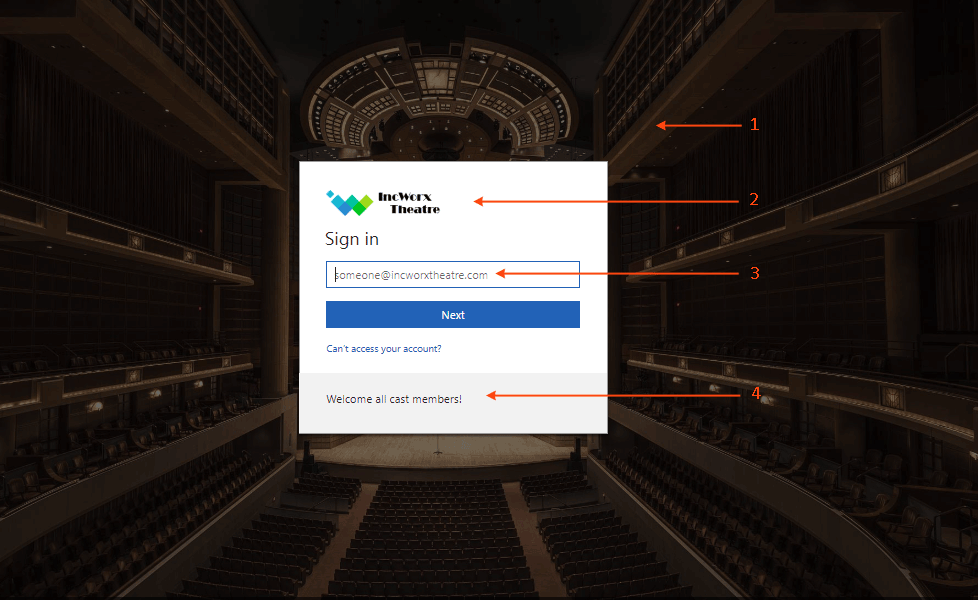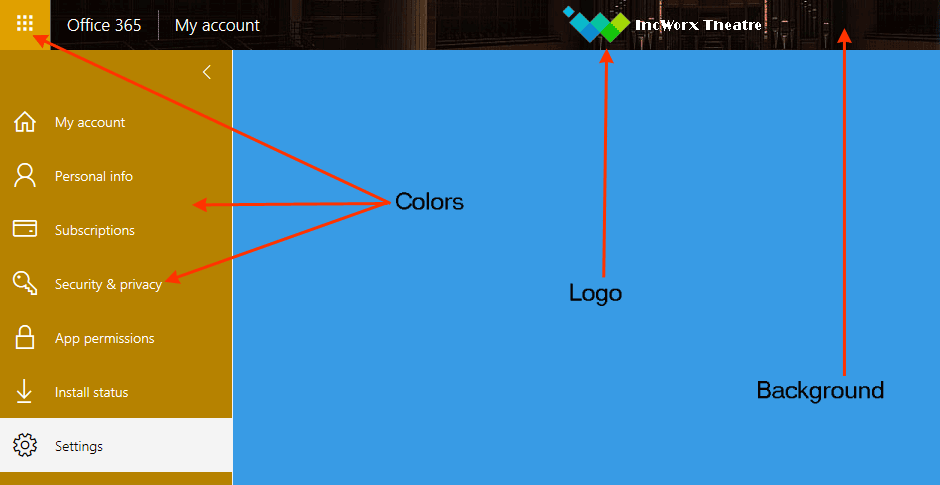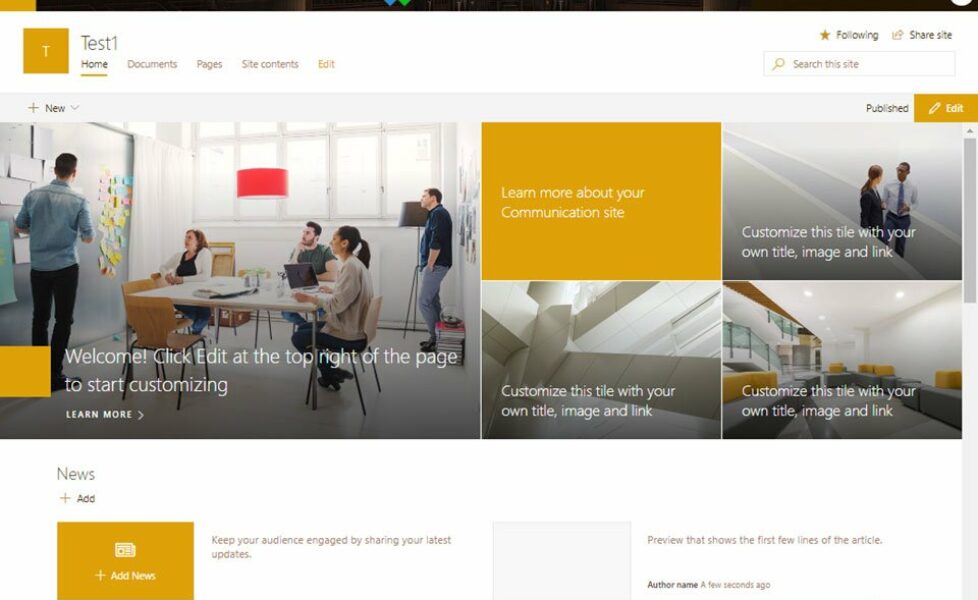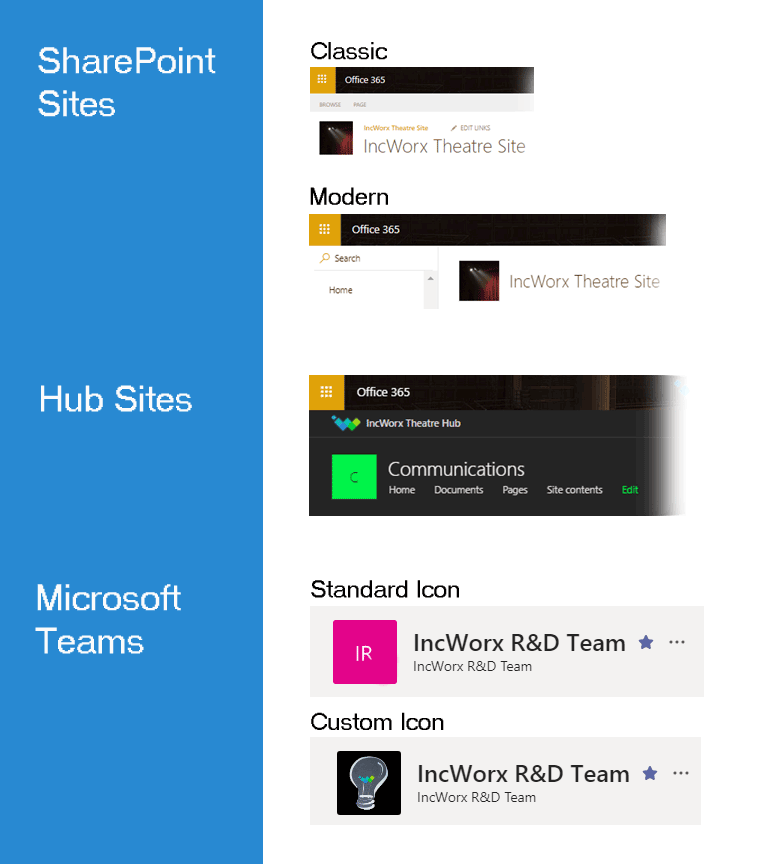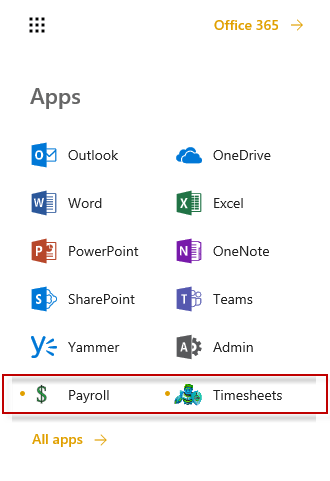First Impressions are still important when it comes to branding your intranet. Corporate branding creates a sense of trust and makes employees identify with the corporate organization and structure. We understand the specifications needed and the details to develop your corporate branding in Office 365.
In SharePoint, there are different options available to brand sites. Some options are more accessible to implement than others, depending on the level of complexity and customization. Often the more detailed the branding needs to be the more complex the approach would be. CENTAD will provide a platform for you to build.
- Corporate Colors
- Company Logo
- User hint text
- Custom sign-in text
How much does it cost?
The price is $499.00 USD. Price is subject to change.
1. What is SharePoint?
SharePoint is web based software that is used to share information about specific projects, documents or reports with the other members of your team, department or any other organization that may be on campus or off campus.
2. What internet browsers are supported by SharePoint?
SharePoint supports several web browsers that are most commonly used like the Internet explorer, Mozilla Firefox, Safari. However, some browsers may cause some functionality to be limited or available only through some alternative steps. At times, some of the functionalities may not be available for noncritical administrative tasks.
3. Are the SharePoint plans in Office 365 same as SharePoint Standard and Enterprise?
No, each plan has specific features and limitations. Users choose the plan according to their business requirements that can make a difference in their business.
4. Why should I use SharePoint Document Libraries and OneDrive instead of a file share?
SharePoint has a document version control and this allows the users to check the documents for modification and then save them accordingly. Users can view the present status of the documents and even see who has checked out and can receive notifications when a document is changed and saved. It also makes it easy to restore a document to its previous state in case of any issues.