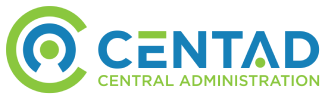The cloud on your terms
With the availability of Office 365 and Azure, and advances in private cloud solutions from Microsoft, Planning Services can help your organization plan deployments, whether they are on premises, in the cloud, or in hybrid environments.
• FastTrack Deployment Planning for Microsoft 365 engagements are available within Desktop, SharePoint, and Skype for Business and Exchange Deployment Planning Services to help you learn more about deploying Office 365, including SharePoint Online, Skype for Business Online, and Exchange Online. A structured 3-day or 10-day engagement can help you assess enterprise features of Microsoft 365, ascertain deployment readiness, and plan for a successful cloud migration.
• Exchange, SharePoint, and Skype for Business Planning Services are available to help you plan for your upcoming deployment, upgrade, or migration that is on premises, in the cloud, or in hybrid environments with the latest Microsoft products and solutions.
• Private Cloud, Virtualization, and Management Planning Services help you upgrade to Windows Server — an important first step in transforming your IT operations to reduce costs and deliver a whole new level of business value.
• Public Cloud, Microsoft Azure Deployment Planning Services offers guidance on how to build, test, deploy, and manage applications with Azure.
• SQL Server and Developer Tools Deployment Planning Services offer guidance on deploying SQL Server solutions that reside on premises or connect to private or public cloud solutions.
Using Planning Services days
Available in engagements of 1, 3, 5, 10, or 15 days, Planning Services offer a structured yet collaborative consulting experience. The longer engagements allow for a deeper look at specific technologies and provide more in-depth analysis and deployment planning.
Your qualified partner can work with you to determine specific components to support your organization’s needs and help ensure that you understand what can and will be included in your engagement.
As a Microsoft Volume Licensing customer with Software Assurance, your organization receives a certain number of Planning Services days based on your licensing agreement(s). Find out how many Planning Services days your organization is eligible for by going to the Microsoft Volume Licensing Service Center (VLSC). Or, if your organization has a Microsoft Products and Services Agreement (MPSA), go to the Microsoft Business Center.
• See the VLSC Software Assurance Guide for detailed, step-by-step instructions for accessing and using Planning Services.
• MPSA customers use the Microsoft Business Center.
• To locate a qualified partner, visit the Planning Services Partner Directory or check with your Microsoft representative.
Learn more
Visit Software Assurance to learn more about Planning Services and other Software Assurance benefits.
• Your organization’s Software Assurance administrator can visit the Microsoft Volume Licensing Service Center or Microsoft
Business Center (MPSA customers) to help you identify your current Software Assurance benefits.
• For detailed eligibility criteria and current benefit program rules, see the Microsoft Product Terms.
Important links
• www.microsoft.com/licensing
• www.microsoft.com/softwareassurance
• www.microsoft.com/licensing/software-assurance/planning-services-overview.aspx
Software Assurance Planning Services
© 2018 Microsoft Corporation. Microsoft provides this material solely for informational purposes. MICROSOFT MAKES NO WARRANTIES, EXPRESS OR IMPLIED, IN THIS DOCUMENT. Eligibility for Software Assurance benefits varies by offering and region and is
subject to change. Customers should refer to the Terms and Conditions of their Volume License Agreement for a full understanding of their rights and obligations under Microsoft Volume Licensing programs. (Publication 1218)